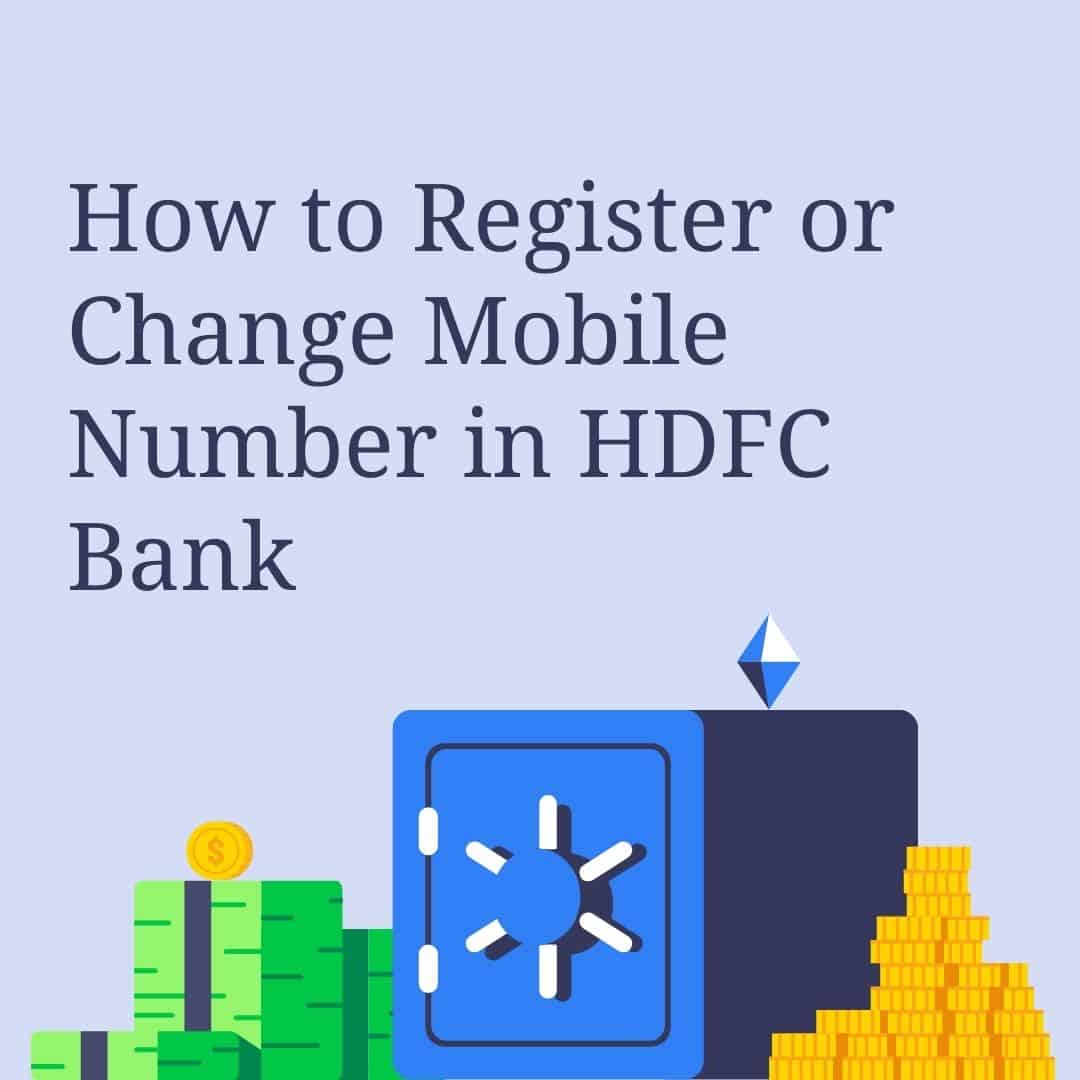Your mobile number is associated with the HDFC savings account lets you keep track of every transaction when you are on the go. In addition, it allows you to get updates throughout the day with your account. Additionally, you’ll receive alerts if a suspicious transaction occurs with the savings account. You must register your mobile number with your HDFC account.
The Change or Update mobile number is an instant with the internet-based service. If you are new to banking, it’s crucial to sign up their mobile number. The bank they sent you notification about transactions they conduct (credit or debit) and get the OTP (One-time password) to finish the transaction and many more. If HDFC customers want to change their mobile number registered with the bank, you can follow the steps below.
Register or Change Mobile Number Via Net Banking
- First, access the HDFC official banking website on your browser.
- On the next page, click “login” to your account.
- Log in to your online banking account with your login name and password.
- On the main page of your web bank account, click the “profile” link. After that, located on the top on the right side of your screen.
- The web page will now show various choices to select from, including managing the beneficiary. Now, choose a nickname for the account, changing your password for online banking accounts, and more; click “personal information” and click the “Personal details” link.
- The webpage will now display your personal information – name, email address, address for email, mobile number, etc.
- Enter your banking account’s username and password and click “submit”.
- Select the choice “change mobile number”.
- Select whether you would like to proceed with the OTP (one-time-password), ATM PIN or by calling the HDFC Customer care.
- Then, select “create new request” “create new request”.
- Next, you must enter your mobile number and then enter it to complete the verification process.
- Click on “submit”.
- If you’ve selected the OTP option, An OTP will receive on the phone number you entered.
- You must enter the OTP and click “OK” to proceed.
Register or Change Mobile Number Via HDFC ATM
Follow the steps listed below should you wish to change your mobile number via HDFC ATM.
Follow the steps below for those who want to change their mobile number via HDFC ATM.
- Go to the nearest ATM of HDFC , insert your card at the slot for your card and select the “Registration” option.
- Then, enter your PIN and select the “Update your mobile number” option.
- Enter the old mobile number and press ‘Confirm’. After that, please enter the new mobile number and confirm it.
- The OTP is sent out to both your old and new numbers
- You have sent OTP and reference number. Before doing so, you must have your old mobile and new mobile number. If you don’t have an old number, you will get a call from HDFC Call Center to confirm the information. After verifying all, HDFC will change your mobile number in your HDFC Bank Account.